87 lines
4.7 KiB
Markdown
87 lines
4.7 KiB
Markdown
# RLCard Showdown
|
|
This is the GUI support for the [RLCard](https://github.com/datamllab/rlcard) project and [DouZero](https://github.com/kwai/DouZero) project. RLCard-Showdown provides evaluation and visualization tools to help understand the performance of the agents. It includes a replay module, where you can analyze the replays, and a PvE module, where you can play with the AI interactively. Currently, we only support Leduc Hold'em and Dou Dizhu. The frontend is developed with [React](https://reactjs.org/). The backend is based on [Django](https://www.djangoproject.com/) and [Flask](https://flask.palletsprojects.com/). Have fun!
|
|
|
|
* Official Website: [http://www.rlcard.org](http://www.rlcard.org)
|
|
* Tutorial in Jupyter Notebook: [https://github.com/datamllab/rlcard-tutorial](https://github.com/datamllab/rlcard-tutorial)
|
|
* Paper: [https://www.ijcai.org/Proceedings/2020/764](https://www.ijcai.org/Proceedings/2020/764)
|
|
* Document: [Click Here](docs/README.md)
|
|
* Online Demo with DouZero: [https://www.douzero.org/](https://www.douzero.org/)
|
|
|
|
## Cite this work
|
|
Daochen Zha, Kwei-Herng Lai, Songyi Huang, Yuanpu Cao, Keerthana Reddy, Juan Vargas, Alex Nguyen, Ruzhe Wei, Junyu Guo, and Xia Hu. "RLCard: A Platform for Reinforcement Learning in Card Games." In IJCAI. 2020.
|
|
|
|
```bibtex
|
|
@inproceedings{zha2020rlcard,
|
|
title={RLCard: A Platform for Reinforcement Learning in Card Games},
|
|
author={Zha, Daochen and Lai, Kwei-Herng and Huang, Songyi and Cao, Yuanpu and Reddy, Keerthana and Vargas, Juan and Nguyen, Alex and Wei, Ruzhe and Guo, Junyu and Hu, Xia},
|
|
booktitle={IJCAI},
|
|
year={2020}
|
|
}
|
|
```
|
|
|
|
## Installation
|
|
RLCard-Showdown has separated frontend and backend. The frontend is built with React and the backend is based on Django and Flask.
|
|
|
|
### Prerequisite
|
|
To set up the frontend, you should make sure you have [Node.js](https://nodejs.org/) and NPM installed. Normally you just need to manually install Node.js, and the NPM package would be automatically installed together with Node.js for you. Please refer to its official website for installation of Node.js.
|
|
|
|
You can run the following commands to verify the installation
|
|
```
|
|
node -v
|
|
npm -v
|
|
```
|
|
For backend, make sure that you have **Python 3.6+** and **pip** installed.
|
|
|
|
### Install Frontend and Backend
|
|
The frontend can be installed with the help of NPM:
|
|
```
|
|
git clone -b master --single-branch --depth=1 https://github.com/datamllab/rlcard-showdown.git
|
|
cd rlcard-showdown
|
|
npm install
|
|
```
|
|
The backend of leaderboard can be installed with
|
|
```
|
|
pip3 install -r requirements.txt
|
|
cd server
|
|
python3 manage.py migrate
|
|
cd ..
|
|
```
|
|
|
|
### Run RLCard-Showdown
|
|
1. Launch the backend of leaderboard with
|
|
```
|
|
cd server
|
|
python3 manage.py runserver
|
|
```
|
|
2. Download the pre-trained models in [Google Drive](https://drive.google.com/file/d/1zx-20xNBDbCFd8GWhZFUkl07lofbNHpy/view?usp=sharing) or [百度网盘](https://pan.baidu.com/s/12MgxVBBz4mgitT74quSWfw) 提取码: qh6s. Extract it in `pve_server/pretrained`.
|
|
|
|
In a new terminal, start the PvE server (i.e., human vs AI) of DouZero with
|
|
```
|
|
cd pve_server
|
|
python3 run_douzero.py
|
|
```
|
|
Alternatively, you can start the PvE server interfaced with RLCard:
|
|
```
|
|
cd pve_server
|
|
python3 run_dmc.py
|
|
```
|
|
They are conceptually the same with minor differences in state representation and training time of the pre-trained models (DouZero is fully trained with more than a month, while DMC in RLCard is only trained for hours).
|
|
|
|
3. Run the following command in another new terminal under the project folder to start frontend:
|
|
```
|
|
npm start
|
|
```
|
|
You can view leaderboard at [http://127.0.0.1:3000/](http://127.0.0.1:3000/) and PvE demo of Dou Dizhu at [http://127.0.0.1:3000/pve/doudizhu-demo](http://127.0.0.1:3000/pve/doudizhu-demo). The backend of leaderboard will run in [http://127.0.0.1:8000/](http://127.0.0.1:8000/). The PvE backend will run in [http://127.0.0.1:5000/](http://127.0.0.1:5000/).
|
|
|
|
## Demos
|
|

|
|
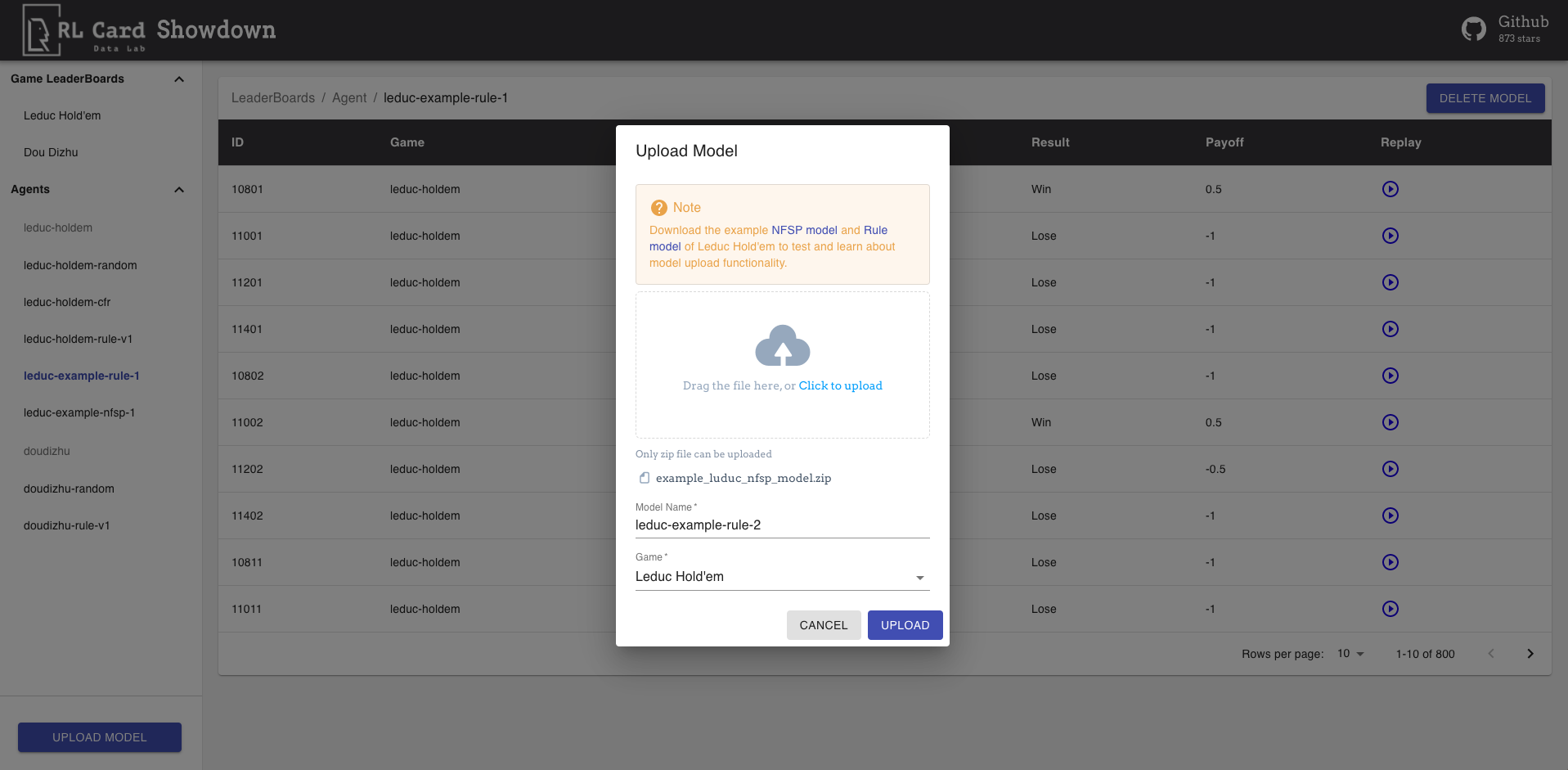
|
|
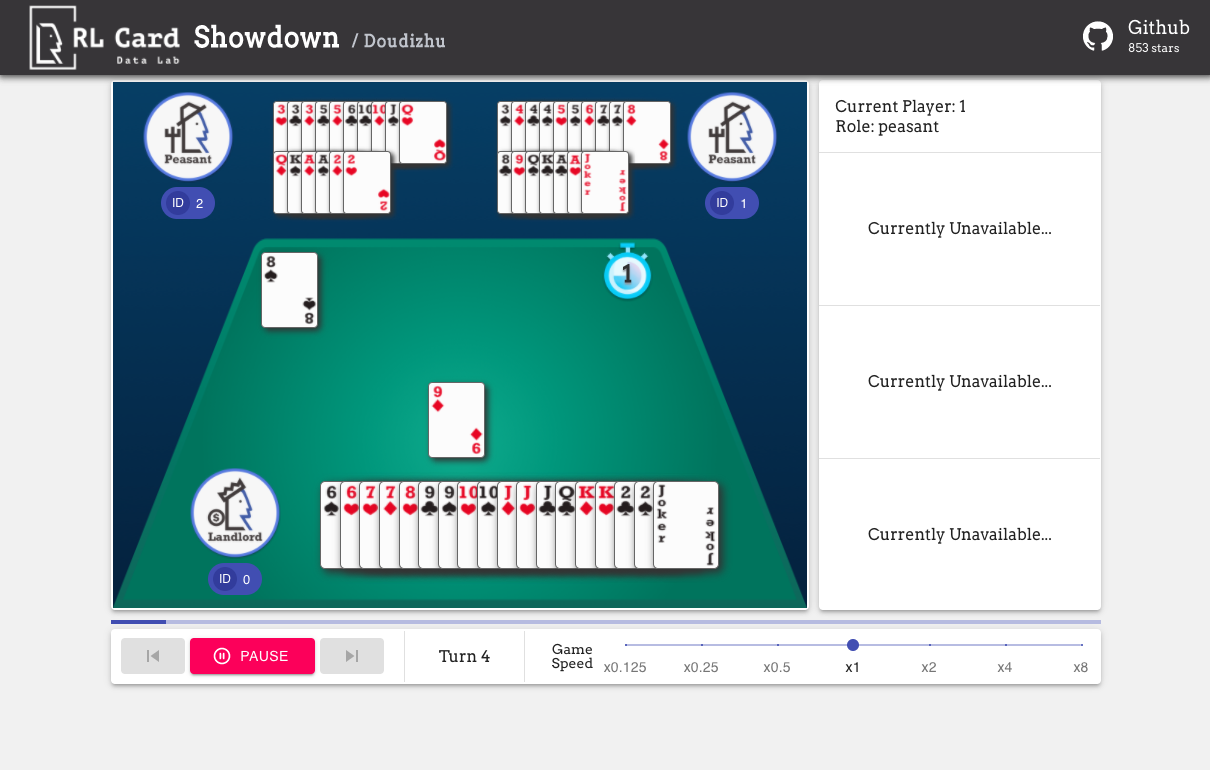
|
|
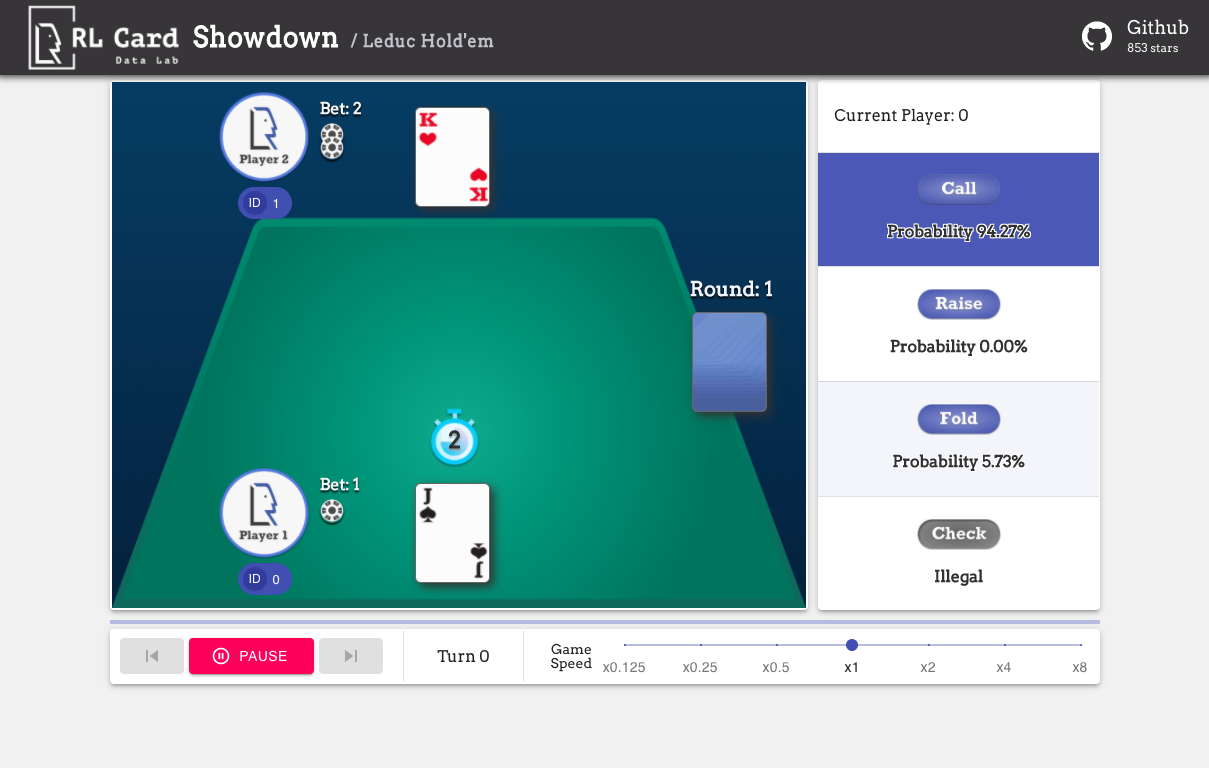
|
|
|
|
## Contact Us
|
|
If you have any questions or feedback, feel free to drop an email to [Songyi Huang](https://github.com/hsywhu) for the frontend or [Daochen Zha](https://github.com/daochenzha) for backend.
|
|
|
|
## Acknowledgements
|
|
We would like to thank JJ World Network Technology Co., LTD for the generous support, [Chieh-An Tsai](https://anntsai.myportfolio.com/) for user interface design, and [Lei Pan](https://github.com/lpan18) for the help in visualizations.
|