|
|
||
|---|---|---|
| docs | ||
| examples | ||
| misc | ||
| src | ||
| src_old | ||
| test | ||
| .babelrc | ||
| .gitignore | ||
| .npmignore | ||
| CONTRIBUTING.md | ||
| HISTORY.md | ||
| LICENSE | ||
| README.md | ||
| gulpfile.js | ||
| package.json | ||
README.md
JSON Editor
JSON Editor is a web-based tool to view, edit, format, and validate JSON. It has various modes such as a tree editor, a code editor, and a plain text editor.
The editor can be used as a component in your own web application. The library can be loaded as CommonJS module, AMD module, or as a regular javascript file.
Supported browsers: Chrome, Firefox, Safari, Opera, Internet Explorer 9+.

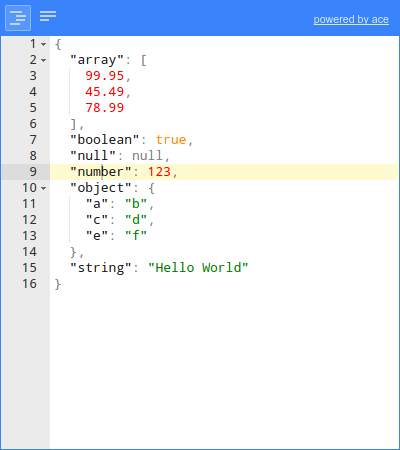
Features
Tree editor
- Edit, add, move, remove, and duplicate fields and values.
- Change type of values.
- Sort arrays and objects.
- Colorized code.
- Search & highlight text in the tree view.
- Undo and redo all actions.
- JSON schema validation (powered by ajv).
Code editor
- Colorized code (powered by Ace).
- Inspect JSON (powered by Ace).
- Format and compact JSON.
- JSON schema validation (powered by ajv).
Text editor
- Format and compact JSON.
- JSON schema validation (powered by ajv).
Documentation
Install
Install via npm:
npm install jsoneditor
Versions
There are two versions of jsoneditor available: a full version and a minimalist version.
Full version
If you're not sure which version to use, use the full version: jsoneditor.js.
Minimalist version
The minimalist version, jsoneditor-minimalist.js, has excluded the following libraries:
ace(viabrace), used for the code editor.ajv, used for JSON schema validation.
This reduces the the size of the minified and gzipped JavaScript considerably.
When to use the minimalist version?
- If you don't need the mode "code" and don't need JSON schema validation.
- Or if you want to provide
aceand/orajvyourself via the configuration options, for example when you already use Ace in other parts of your web application too and don't want to bundle the library twice.
More
There is a directive available for using jsoneditor in Angular.js:
https://github.com/angular-tools/ng-jsoneditor
Use
<!DOCTYPE HTML>
<html>
<head>
<!-- when using the mode "code", it's important to specify charset utf-8 -->
<meta http-equiv="Content-Type" content="text/html;charset=utf-8">
<script src="jsoneditor/dist/jsoneditor.js"></script>
</head>
<body>
<div id="jsoneditor" style="width: 400px; height: 400px;"></div>
<script>
// create the editor
var container = document.getElementById('jsoneditor');
var options = {};
var editor = jsoneditor(container, options);
// set json
var json = {
"Array": [1, 2, 3],
"Boolean": true,
"Null": null,
"Number": 123,
"Object": {"a": "b", "c": "d"},
"String": "Hello World"
};
editor.set(json);
// get json
var json = editor.get();
</script>
</body>
</html>
Build
The code of the JSON Editor is located in the folder ./src. To build
jsoneditor:
-
Install dependencies:
npm install -
Build JSON Editor:
npm run buildThis will generate the file
./dist/jsoneditor.jsand./dist/jsoneditor-minimalist.jsand corresponding source maps. -
For development, start a develop server which automatically updates the library when a source file has changed:
npm startThis will update
./dist/jsoneditor.json every change in the source code, but it will NOT update the minimalist version.